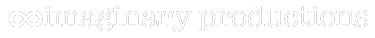Need Help?
Fill out this form.
Frequently Asked Questions
This list of questions attempts to answer common issues that people encounter when using Imaginary Captions.
I need help!
Please read through this FAQ. If your question isn't answered here, contact us via this form and we'll be glad to help.
What formats do you support?
We support Web VTT and SRT, the two most commonly used standards. These formats cover Vimeo, YouTube, Facebook, Seeka TV, Brightcove, and much more. We've also provided convenience export options so you don't have to worry about which provider supports which format.
Adding support for other formats would be trivial. So let us know if there's a format you need.
Can I import my existing captions?
Yes. We import both SRT and Web VTT captions, making us a nice tool for low-volume format conversion. We also import the JSON output from Amazon Web Services Transcribe as well as copy and paste from a spreadsheet.
I have my script from Final Draft. Can I import that?
Yes. When you "import captions", you can load an FDX (Final Draft) file as if it were a captions file. Of course, since FDX is just a script, Imaginary Captions makes a "best guess" as to where the dialog belongs. You will probably need to fix the timing as well as adjust for any deviations from your script.
I don't have direct access to the media files. Can I caption via a stream?
You can caption via any HLS streaming URL, though we provide convenience instructions for common cloud services like Vimeo.
What languages do you support?
- Arabic (x)
- Basque
- Chinese (Mainland) (x)
- Chinese (Traditional) (x)
- Czech (x)
- Danish (x)
- Dutch (x)
- English (tx)
- Esperanto
- Finnish (x)
- French (tx)
- German (tx)
- Hebrew (x)
- Hindi (tx)
- Indonesian (x)
- Italian (tx)
- Japanese (x)
- Korean (tx)
- Luganda
- Malay (x)
- Norwegian (x)
- Persian (x)
- Polish (x)
- Portuguese (tx)
- Russian* (x)
- Spanish (tx)
- Swahili
- Swedish (x)
- Turkish (x)
- Zulu
t - Includes support for machine transcription x - Includes support for machine translations
What does it mean when you say you "support" a language?
Minimally, it means you can manually enter text in that language either as the primary media language or as a translation target.
Most languages we support also offer automated translation support (the ones with "x" above). That means, with an in-app purchase or subscription, we can translate your captions into other languages.
A handful of languages support machine transcription (the ones with a "t" above). Just as with machine translation, an in-app purchase or subscription is required to use this feature.
Can you add support for [language X]?
Yes. Please let us know what languages you need. Note that support for automated translation or transcription services is cloud-dependent and we add those languages as the clouds we work with add them.
Do you upload my video file to the cloud for machine transcription?
No. We first transcode the audio to M4A (MP4 audio) and upload the audio file. The file size for a feature film is going to be roughly 250MB and a 30 second clip is just under 1 MB.
What about streaming video sources?
Streaming sources (e.g. Vimeo) aren't supported for machine transcription. We need a local media asset in order to transcode the audio and upload it to the cloud.
What happens if I close the app while a transcription process is running?
The transcription is running in the cloud. You'll be fine. The one caveat is that we won't know if the transcription finished until you open the app back up AND you open the project in question back up. It is possible, if you wait too long, that the results will be discarded. In other words, don't start a transcription process, close the app, and come back a week later and expect to see your transcription results. The cloud will have moved on.
How does machine transcription handle accents?
In the current release, English is set to US English, Spanish to Iberian Spanish, French to Continental French, and Portuguese to Brazilian Portuguese. Your results may vary for French Canadians, Latin American Spanish, Portuguese Portuguese, and non-Americans speaking English. We will address this issue in the next release by asking you for variants before transcription begins. When we implement it, we'll ask you for a desired variant and operte
I paid for this app. What are the in-app purchases about?
The in-app purchases relate solely to cloud-based functionality beyond the base functionality of the app. Today, that means cloud-based transcription and translation services. In the future, we will be adding support for group collaboration.
In short, if it's a task that can happen within the confines of your laptop, we intend for that functionality to be included with the purchase price of the app. Anything that needs cloud services will incur extra costs via in-app purchases. Where we will be offering in-app purchases, we hope to always offer both subscription and ala carte options to support both people working full-time doing captioning as well as those who just have one-off projects.
I want to use some of the cloud functionality, do I need an subscription?
As noted above, we are trying to accommodate both the project-based worker and the career worker. The subscription option is needed only if you have an existing Amazon Web Services account and don't want to pay on an a la carte basis. In short, credits vs subscription is almost always an either/or choice. The only situation in which you might want both is if you are migrating from purchasing credits to a subscription model.
Do I need to create an account?
If you're not going to use the cloud services, you don't need to set up any accounts. In fact, the app will operate just fine if we never know anything about you!
To use cloud services, you obviously need an account with a cloud services provider. We offer the easy to configure option of setting up an Imaginary Captions account directly within the app. That's the a la carte, credit-based approach.
If you are using the BYOC option, you don't need an account with us. But you do need an account with your cloud provider(s) of choice.